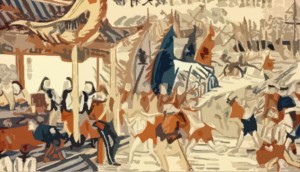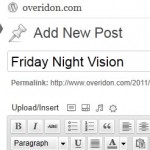I just got an old computer out of my storage unit.
It seriously is so much fun getting it working.
Here’s what’s been going down.
The computer only has a hard drive, a built in ethernet card, an old-style modem, an onboard video card and a some USB ports.
Fortunately, I had an extra keyboard and I managed to snag my USB wired mouse from my work-bag.
I bought a fresh copy of windows XP pro 3 years ago for this computer and the hard drive is 240 gigs strong. I’m only using 2 gigs so far.
The goal is to get this computer set-up so I can use it solely as a music creation workstation. My ESP-1010 soundcard should work on it. That’s granted that the soundcard isn’t burnt out from my when my last computer get zapped with bad energy from an old office.
So I took my secondary monitor from CyberTron (that’s the name of this computer) and I plugged it into the uncertain computer. I also attached my USB keyboard and Mouse.
It was hilarious because when I booted the thing, it said…”Hold up dog. I don’t even know what time it is, Snoops. NEVERMIND the date!”
So I had to input that information after giving the computer some suggestions for boot order. DATE/TIME the whole deal. The old dos screen was so much fun and it took me back to BIOS and AUTOEXEC days.
I was shocked to see that WinXP Pro actually started without a hitch. Of course, my screen resolution was 640 x 480 and my CD/DVD ROM wasn’t reading anything, both the onboard and PCI ethernet cards weren’t working, and there were absolutely no drivers on the computer.
That’s the beauty of a fresh install. I had nothing really. Just a lot of empty space.
So I doubled checked my devices to see which ethernet port was working. Neither worked. Actually I couldn’t even see the onboard ethernet port anywhere. And the PCI one had a huge question mark. The same was for the onboard card and a couple other things.
My main problem was getting on the net. I knew that once I could get a sturdy connection to the net, I’d be able to run automatic update and at least get the bare bones cooking.
Unfortunately, my ethernet ports weren’t working so when I swapped my ethernet cable it did nothing. I tried installing a psudo ethernet driver that came with windows but it didn’t work.
Then I got an idea. I remembered that I used to connect CyberTron to the internet at my parents’ house via a wireless internet USB adapter.
I was stoked because I even found the CD for my D-Link wireless USB adapter.
I knew that I needed to insert the CD first before plugging the thing in. That’s because some of these wireless usb puppies get ancy-pants whenever you try to plug the sucker in first.
But to my pleasant surprise, I found that the CD ROM was not autoplaying. That’s because when I went into MY computer, it said there was no disk inserted into the drive. Even though I knew it was physically in there.
Then I remembered that I had a USB external hard drive and cable in my desk. I grabbed it and found the drivers for the wireless network adapter and then dropped it on there.
I followed the instructions but unfortunately my bad install previously needed to be uninstalled before I could more forward. I didn’t want to futz with things too much so I just uninstalled and rebooted.
10 minutes later I was able to install the wireless internet adapter and now I’m 2 hours into the Windows Update process. Things are going well, although I won’t know for certain if the audio card works until I finish all the other updates. I’m waiting to install the audio card until everything else is perfectly operational. That way I will know if something goes wrong the card was damaged.
On a positive note, the video card is working because the resolution automatically set itself to a higher level. That’s a plus because my monitor is so small and the resolution was so low previously that I had to guess press in order to exit menus and accept operations.
We’ll see how this goes.
-Tyler