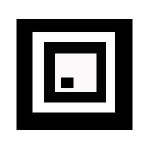Here’s a quick trick to crop a picture in Windows XP by using the built-in program: paint. If you have windows Vista or Windows 7 then your pain program already let’s you crop. So this tip won’t be necessary. But if you use XP, simply load up paint and open your image file. Then use the “select” tool that looks like a dotted box. Drag a box like normal around whatever rectangular part of the picture you want to keep. Then once the box is in place, hit “Edit – Copy” or else press Control+C. Then press Control+N, or else “File-New” to create a new image. It should ask if you want to save the old image. Then when the new image shows a little white box in the corner, press “Edit-Paste” or Control-V. This will paste what you selected on the stage area.
You should notice that the image is now cropped to however you positioned your selection box.
-Tyler