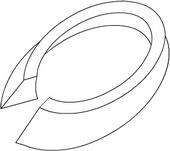Flavors Adelicatehero has just remixed the song, Forrest Stride and made his own version of the track called Flavor Stride!
Flavors took Overidon’s track and gave it superhuman muscles and a mind of its own by bringing the breakbeat goodness!
Also check out overidon on myspace by clicking here to listen to the track!
We’ve also included the project files of Flavor Stride so you can modify the track and send it back to us at entity@overidon.com.
All you have to do is download the project files by clicking on the project picture below.

Download Project Files for Flavor Stride
After downloading the project file you need to have FL Studio 8 or higher in order to use the project file and make your own version of the song. Here’s a link where you can buy FL Studio 8 or higher versions.
After you make your version of the song please email an mp3 or your project files to entity@overidon.com so we can publish your work here on this website! Have fun making your own remixes of the work and if you have any music that you want remixed by Overidon or Flavors just email us at entity@overidon.com !