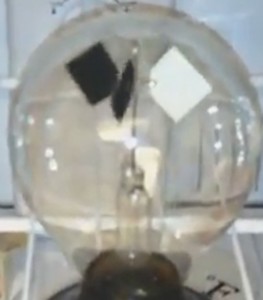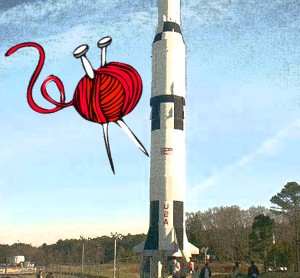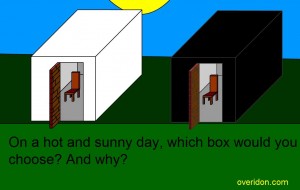This is preliminary research on potential applications for Radiometer-based technology. Here’s a little background information on the Crookes Radiometer that you might not hear anywhere else:
Many websites and books say that the Radiometer is a “measuring device” and that is absolutely true. The movement of the vanes in the radiometer definitely correlate to the amount of heat inside the radiometer bulb. What these sites don’t mention, is that the radiometer is also generating movement. This movement is rotational.
As you already know, rotational movement is the same type of movement that power generators and motors use in order to carry out their function.
Therefore the radiometer is a closed system that could potentially be used to generate rotational movement if the vanes were configured to a static base instead of resting on top of a pin.
More information on the pin and energy generation potential of the radiometer will be discussed at the end of this article.
The preliminary research that was done a few months ago on the radiometer just for fun is viewable at THIS LINK to our YouTube Page. In the video some temperatures are discussed, but they are not accurate.
After doing some research today, it was found that a radiometer will spin:
CLOCKWISE – 91 degrees Fahrenheit or 32 degrees Celsius [ The WHITE sides of the vanes will spin clockwise toward the black sides of the vanes ] == CLOCKWISE rotation occurs when an energy (heat) transferable material is touching the glass, (such as a human hand) and that material is at least 91 degrees Fahrenheit or 32 degrees Celsius.
COUNTER-CLOCKWISE – 40 degrees Fahrenheit or 4 degrees Celsius [ The BLACK sides of the vanes will spin counter-clockwise toward the white sides of the vanes] == COUNTER-CLOCKWISE rotation when a cold energy (heat) transferable material is touching the glass, (in this case, a bag of broccoli and mushrooms from the freezer was used) this material needs to be at a maximum of 40 degrees Fahrenheit or 4 degrees Celsius.
The reason why the radiometer spins is due to an upset in the equilibrium sustained by the radiometer inside temperature and the temperature of whatever is touching the outside of the radiometer glass. The reason for this is because the radiometer does not simply measure light energy. In fact, the radiometer will spin counter-clockwise in absolute darkness if the ambient temperature is cold enough.
To make this more clear, the radiometer is spinning because of its configuration. The alternating white and black colors of the vanes create a path for energy to flow. Heat, as you already know, is directly linked to color. If that doesn’t make sense to you then read THIS article real quick.
White color reflects light, that’s true. But white is also a “hotter” color than red or black. That’s because of where it lands of the electromagnetic spectrum, this is important because there’s more to color than simply aesthetics. Color actually serves a function. By alternating from white to black and so forth, the radiometer creates a “snake eating its tail” of sorts. The closed system of the radiometer has no where to send the heat from a 91 degrees Fahrenheit source…so the radiometer is forced to spin its vanes in order to maintain equilibrium. The heat is drawn toward the black sides of the vanes and then it is sent out from the other side toward another black side.
The interesting aspect of this entire process is how the radiometer spins counter-clockwise when it is cold. This is because the cold object or air is upsetting the equilibrium of the radiometer. But this time it is colder outside the radiometer than it is inside the radiometer. So in a sense, the radiometer has to “generate” heat in order to maintain equilibrium. An analogy would be how a human shivers when out in the cold. The movement generates heat. An analogous process is happening inside the radiometer. The lack of heat outside cools the radiometer’s slightly out-of-synch internal pressure. The movement of the radiometer creates friction and in-turn creates heat. This helps the radiometer attempt to return to equilibrium. NOTE: The radiometer will continue spinning as long as it is out of equilibrium with its neighboring external ambient temperature. Therefore a properly configured radiometer could run indefinitely in a cold region such as a freezer, or a cold climate such as the polar ice caps.
As promised earlier, the radiometer can be adapted as a form of energy production. The research and experimentation that needs to take place is as follows:
1. Can the pin of the radiometer be made into a static spinning transversal?
2. If the transversal is tied into a motor, could the radiometer generate sufficient energy to make the glass and metal of the unit worthwhile?
These questions will be answered after further investigation into this interesting piece of technology.
Thank you for reading.
-Tyler