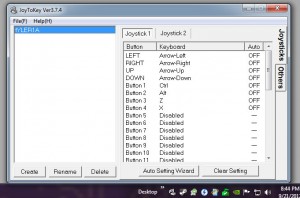
JoyToKey allows you to use your game-pad for games which may not necessarily have joystick input configurations possible.
Have you ever wanted to use a gamepad or joystick for a game which only had keyboard input?
Well the innovative developers at JoyToKey have successfully created a small program which solves this problem called, “JoyToKey” and it works great!
I first needed the program because for some reason the game, “Hydorah” wouldn’t recognize my gamepad on my primary computer…even though it would work on my laptop. Both my primary computer and my laptop use Windows 7 Home Premium and I was using the exact same controller but for some reason, my desktop doesn’t recognize the gamepad.
Well, I downloaded JoyToKey after hearing about it in a forum, and the program is very small. It only took a few seconds to get the version which I have. Although I have an old version, there is a much newer shareware version 4.+ for download. It is supposed to have almost full functionality but they ask for a $7 payment in order to activate a license. I actually read the changelog notes on the newer version and it is simply amazing to see the progress that they’ve done. They’ve added several new button configuration support such as cycling through multiple buttons by repeatedly pressing the same button. (I know I was confused at first when I read that also) I’m not exactly sure what someone would use that for, maybe it is for games which require rapid alternate pressing of buttons in order to get a character to run faster. The whole idea reminded me of the old-school Nintendo PowerPad back in the day. Remember when you had the run on the pad or else press A and then B in rapid succession in order to get your character to run? That must have been the inspiration for much of these new physical games like Dance Dance Revolution and the like.
But as for JoyToKey’s functionality, it is a simply phenomenal program with an easy-to-use system. You just double click on the program where you installed it to on your HD, then configure a gamepad and make sure to save your configuration profile.
After that, here’s the trick: MINIMIZE JoyToKey, that will actually drop it to your tray icon area and then you will be able to run games at the same time without JoyToKey blocking your view!
-Tyler